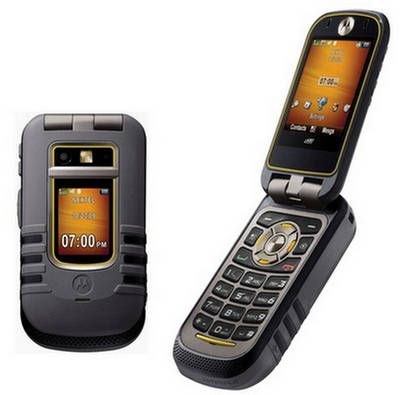POWER PROCESS PIPING
Sprint Cell Phone Update
For all employees with Sprint cell phones in the field, please follow these steps to update your device:
- Press Main Menu.
- Scroll to and highlight Tools, then press Menu/OK.
- Scroll to and highlight Update Phone, then press Menu/OK.
- Scroll to and highlight Update PRL, then press Menu/OK.
- Please wait….Checking for PRL update…. will display.
Once the update is complete, your device should operate as intended. Please contact your supervisor if any problems occur during or after the update is complete.